You’d want to modify the Matching settings in your agency ?
Click on “My Agency” -> “Preference”.
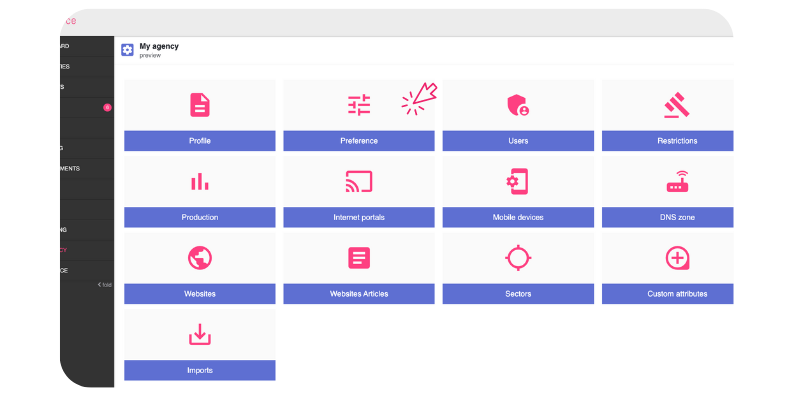
In the “Business Logic” section, choose the focus of brokers’ activity.
- Property : Your brokers’ activity is focused on properties they manage.
- Contact : Your brokers’ activity is focused on contacts they manage.
- Search : Your brokers’ activity is focused on searches they manage.
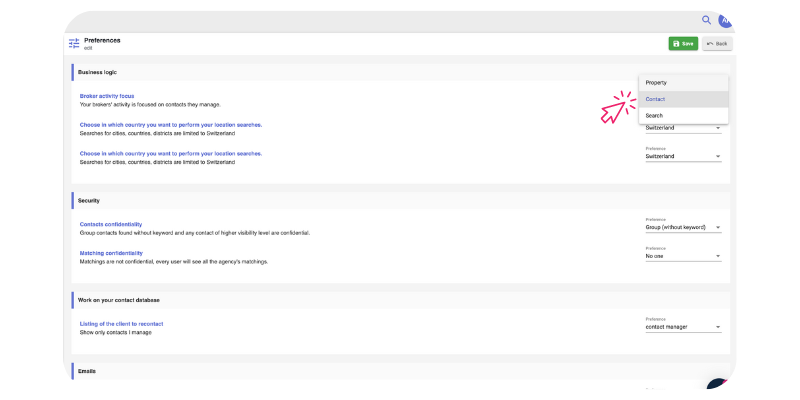
In the “Matching Confidentiality” section, please select who the Matchings are confidential for.
- Everyone : Matchings are confidential, every user will only see matchings linked to the “Broker activity focus” preference.
- < Admin Group : Users below “admin group” will only see matchings linked to the “Broker activity focus” preference.
- < Admin : Users below “admin” will only see matchings linked to the “Broker activity focus” preference.
- < Assistant : Users below “assistant” will only see matchings linked to the “Broker activity focus” preference.
- < Manager : Users below “manager” will only see matchings linked to the “Broker activity focus” preference.
- < Broker : Users below “broker” will only see matchings linked to the “Broker activity focus” preference.
- < No one : Matchings are not confidential, every user will see all the agency’s matchings.
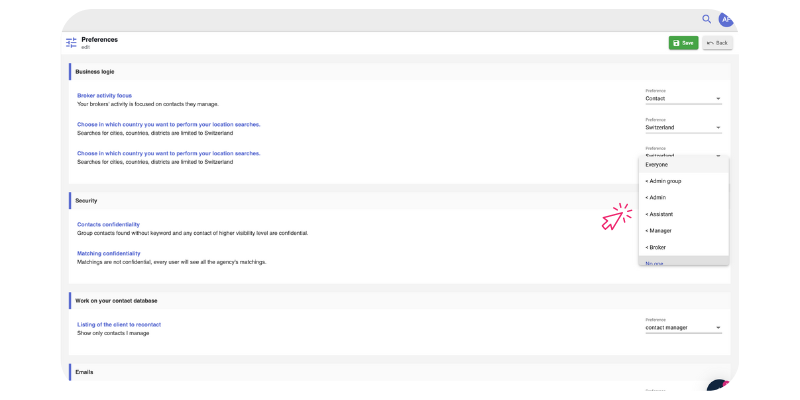 Once the parameters have been selected, click on the “Save” button located at the top right.
Once the parameters have been selected, click on the “Save” button located at the top right.
